
You ever get 20 hours into a 3d print and then bam! A pile of spaghetti. Yeah, me too. Luckily, I have found a tool called Meshmixer. Meshmixer is a great little tool for fixing these things. I actually use it for quite a bit of things. Some of the creators I follow, love having little fiddly pieces, and I hate gluing things. That’s not what we are talking about today though. I will write that up in the future.
Today, I am talking about using the Plane Cut tool. It is an amazing tool, when a large print fails part way through. Import the item you want, it should look like this.

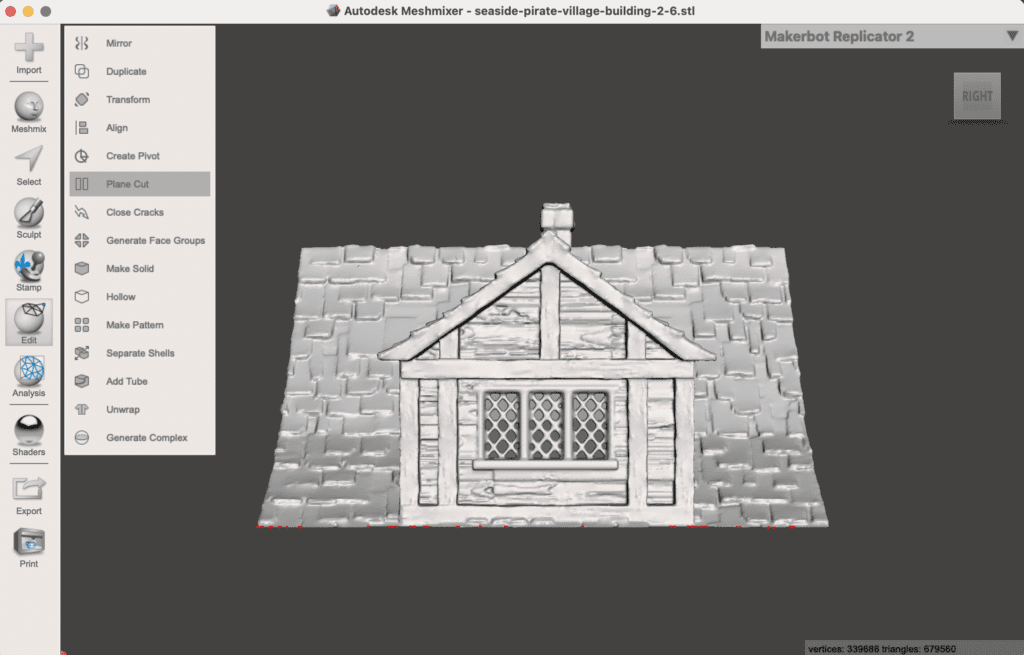
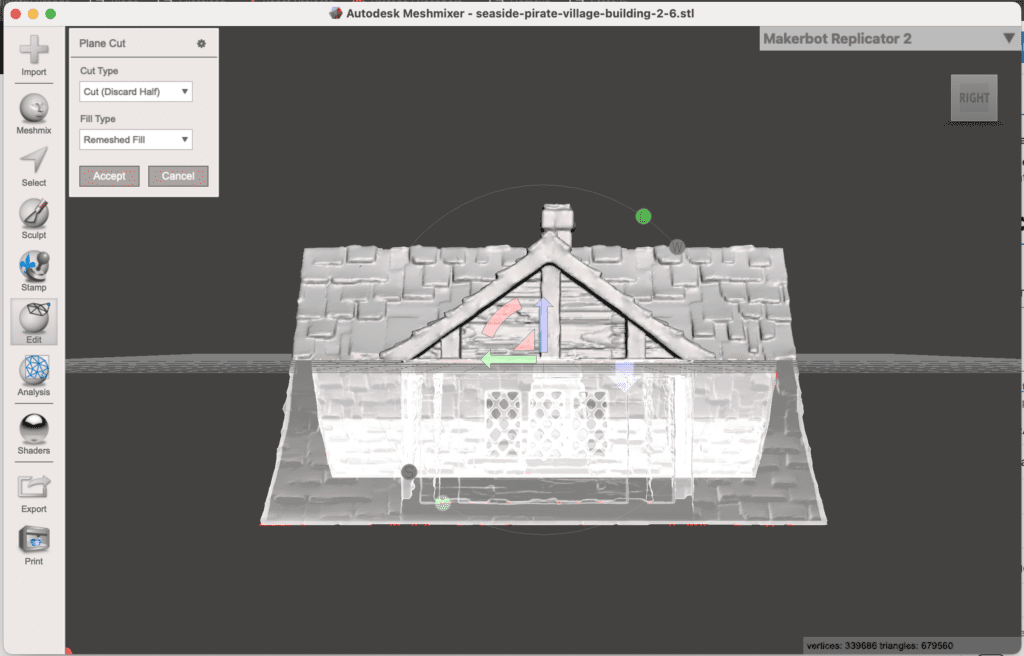
The process is pretty simple. You import the file you want to cut. Click on the Plane Cut tool, and start aligning it where you want to split the item. This can be a little tricky, it depends on where you had the failure. This one was relatively simple. It failed right at the lower part of this roof. So finding the exact spot was easy.
At this point, just click accept and export as an STL.
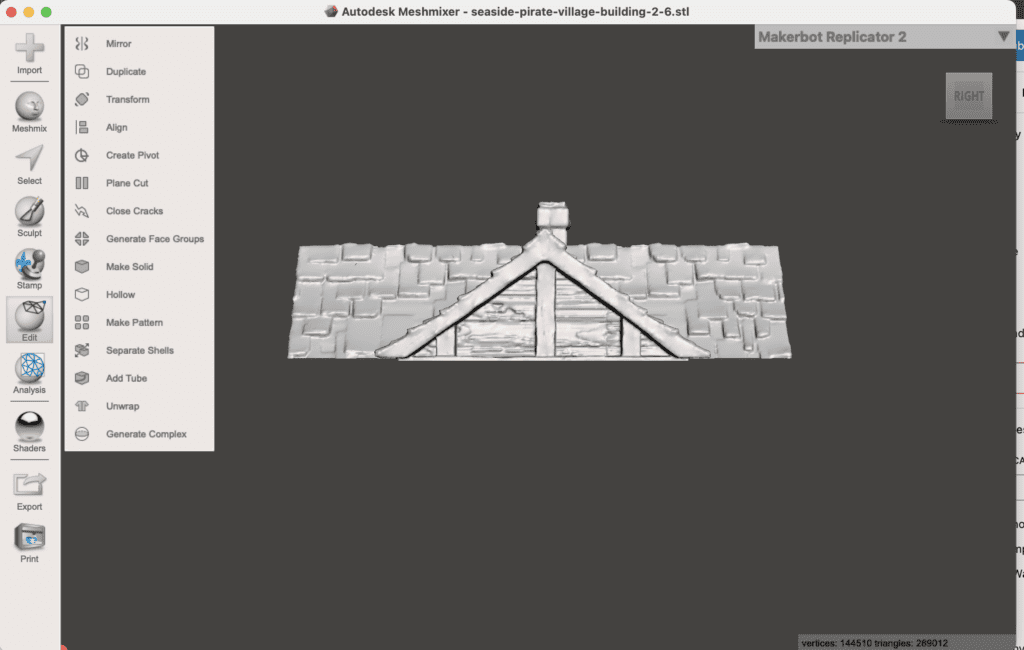
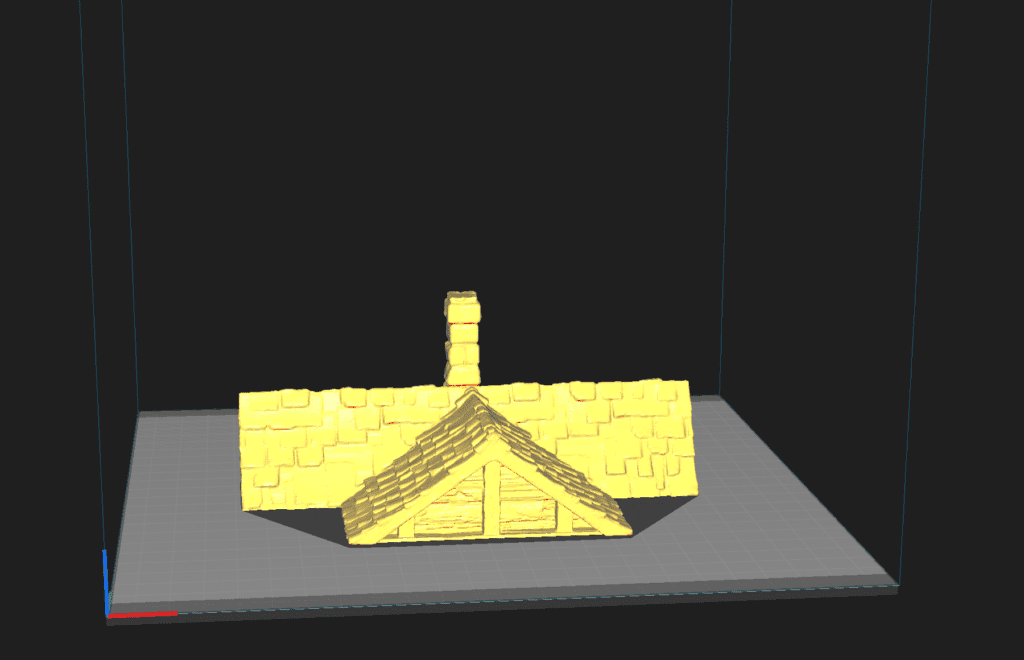
Import it into your favorite slicer, and print the failed part. Now you no longer have to be afraid of prints that takes days to finish. If they fail, you can always reslice them, and finish up the print.
In fact, you don’t even have to wait until they fail, slice them into smaller pieces, and print them in smaller sections, if you need to.





4 responses to “Failed 3D Prints”
I was amazed to find that this functionality exists in the MS 3D Builder. I successfully created a cake topper by merging two STLs and free handing some pegs with it. Handy alternative for Windows users.
Agreed. I don’t own a windows computer, but I’ve heard Windows 3d Builder is a great tool to use.
Any tips for stopping the printer from bouncing around so much it starts putting down layers in the wrong spot, usually 75-80% of the way through a large build?
It sounds like it has a serious level problem. You could try some felt feet that are used for furniture.
But it sounds like you might need to make sure everything is tightened down, and make sure everything is lubricated. If it is shaking, then something is wrong somewhere.